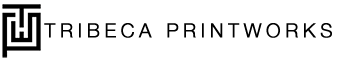11/18/2024
11/18/2024
by Michael McCarty
Owner, Tribeca Printworks
Did you know your canvas should be at least 3300 by 2550 pixels to create a high-quality letter-size digital art print? A detailed 18 x 24-inch poster-size showstopper requires pixel dimensions of around 3300 by 4200. The larger the canvas size for digital art is, the more pixels your image must contain to translate well and deliver picture-perfect results.
To show off your latest digital art on social media, the minimal safe size for pleasing results is around 2000 by 1200 pixels. The optimal size varies across platforms, but this is a good average. When posting on social media, focus on dimensions rather than resolution since images are always compressed to fit the smaller format and dots per inch (DPI) is only relevant to printed material.
While this information may sound straightforward, choosing the best canvas size for your digital art is a delicate balance between the level of detail required, the intended use of the piece and the capabilities of your tools. Let’s unpack more information about how to select the best canvas size for digital art.
Canvas Size in Digital Art Printing — Things to Know
Flexible canvas sizes, digital options to showcase work and endless tools allow creatives to create unique pieces. For any piece to make an impact, it must be printed in a size that suits the image quality and setting. While you may have a vision of how your new statement piece will look, choosing the right digital art canvas size is essential to achieving the eye-catching results you expect.
When using digital art software, like in traditional brush and paint settings, the painting area is known as the canvas. Digital art canvas size is measured in pixels, which are minute specks of color displayed on a screen. The more pixels crammed into each inch of a digital display, the higher the pixels per inch (PPI) and the clearer the image will be.
DPI indicates how many pixels are in 1 inch when printed, with 300 being common for digital art. Although PPI and DPI are not entirely the same, they are often used interchangeably when referring to resolution. The more pixels or dots there are on an image, the higher the resolution and the better the image quality.
Sizes for Printing out Your Digital Art
Printing your digital art is an exciting step that brings your creations to life. We have plenty of resources available explaining how to take the step from digital to print, and our expert Tribeca Printworks printmakers can guide you through the process if you have already created an image and are unsure of how big it can be printed.
For new creations, use the table below to determine the optimal canvas size to match the intended purpose of your work:
| Medium | Size and Pixels |
|---|---|
| Paper | A5: 1748 x 2480 |
| A4: 2480 x 3508 | |
| A3: 3508 x 4960 | |
| 8.5” x 11”: 2550 x 3300 | |
| 11” x 14”: 3300 x 4200 | |
| 12” x 18”: 3600 x 5400 | |
| 18” x 24”: 5400 x 7200 | |
| Postcard | 1500 x 2100 |
Sizes for Showing Your Art Online
Sharing digital art online is a valuable resource for artists to showcase their creations. The table below provides ideal canvas sizes for specific social media platforms. Since these vary, it helps to know the intended use of your art ahead of time.
| Online Platform | Pixels |
|---|---|
| 1200 x 630 | |
| InstagramX | Square: 1080 x 1080 |
| Landscape: 1080 x 566 | |
| Portrait: 1080 x 1350 | |
| Post image: 1024 x 512 | |
| Card image: 1200 x 62 | |
| ArtStation | Image size: 1920 pixel width or 3840 pixel width if your system can support this size. |
| 1000 x 1500 | |
| DeviantArt | 1920 x 1080 |
| Desktop or phone wallpapers | Minimum of 1920 x 1080 and up to 2560 x 1440 |
| Personal websites | 1920 x 1080 |
Ensuring Your Canvas Size Is Correct
It is always better to start with the largest canvas size that you and your available equipment can comfortably handle. This approach provides the most flexibility since it is almost always easier to reduce the size of your piece without impacting quality than to make it bigger. However, note that creating a huge design when you only want to print postcards would be unnecessarily cumbersome.
The following three tips will help you ensure your canvas sizes for digital art are suitable for your projects.
- Determine the largest canvas size you may want when you are finished.
- Start at the target size. If your system can’t handle it, reduce the canvas size slowly until you are able to work comfortably.
- Continue adjusting the size during your work while aiming to reach your target size.
If you continue to experience digital art software limitations, prioritize a hardware upgrade in the near future. Focus on CPU and RAM to improve efficiency and achieve the freedom to work on larger canvas sizes.
Choose Tribeca Printworks for Canvas Printing
Selecting the right canvas for digital art ensures creations appear vibrant and display perfectly. Tribeca Printworks can take the guesswork out of selecting the right size for your next digital art canvas. With more than 40 years of cumulative art industry experience, we guide each customer through printing and display options that match the scale of their digital pieces.
Try our convenient online giclee printing service that simplifies your made-to-order printing requirements. We offer several printing options to bring your digital art creations to life. If you have any questions about how large you can print a file, email us or visit the studio today!