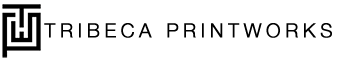Updated: 04/19/2024
by Laura Gardiner
Studio Manager, Tribeca Printworks
How to Choose the File Size Of Your Image Before Printing
So you want to print an image off of your phone, your DSLR, or *gasp* the internet! Maybe you’re trying to reproduce your original artwork? Your first question will most likely be, how big can I print this file? When faced with this question, we often respond with “how large is large for you? A postcard? A movie poster? A billboard? If you’re looking for some quick answers you can see how the sizing works, or check out the FAQ section for some notes on resolution. Once your preferred size is roughly determined, it’s time to take a look at the file in question.
There are several factors that can help you determine how large your file can be printed without appearing pixelated or “grainy.” The appearance of digital grain (also called “noise”) is common in low-lit and/or low-resolution files.
Image Resolution
It’s not all about the numbers. This is a topic that often brings a lot of confusion. The world of digital printing has long been plagued with the myth that  all an image needs to print successfully is to be 300dpi. DPI (dots per inch) is a measure of image resolution. Another set of numbers you’ll see are pixel dimensions (e.g. 1200×1500) which will often appear in camera settings and are embedded in the image information which you can view on a computer or in editing software such as Photoshop. The pixel dimension is determined by the dimension (in inches) of the file times the resolution. While these numbers tell us something about the actual size of the file, it does not tell us everything.
all an image needs to print successfully is to be 300dpi. DPI (dots per inch) is a measure of image resolution. Another set of numbers you’ll see are pixel dimensions (e.g. 1200×1500) which will often appear in camera settings and are embedded in the image information which you can view on a computer or in editing software such as Photoshop. The pixel dimension is determined by the dimension (in inches) of the file times the resolution. While these numbers tell us something about the actual size of the file, it does not tell us everything.
Another set of numbers to consider is the actual file size. Measured in KB (kilobytes), MB (megabytes) or GB (gigabytes), this is the amount of space a file takes up on your computer or device. This number can also be misleading because .jpeg and .tiff files are often compressed and may be much larger when opened in an image editing program.
Having a high-resolution and large file size is a good place to start, but it does not solely determine the success of any particular image.
Printing Digital Photography
When looking at digital photography, we must consider the conditions under which the image was shot. Two images shot on the same camera may share the same resolution, pixel dimensions, and file size, but other factors such as ISO, shutter speed, and lighting will ultimately determine how well the photo will print. Images shot with a high ISO in low-light will appear much “noisier” when blown up and the “digital grain” will become even more apparent the larger the file is printed. Images shot with a low ISO in well-balanced daylight will appear much more clear and noise-free when blown-up.
Printing Images Off the Internet
If you found your image online, chances are the file is too small to print at any significant size. It is also of the utmost importance to ensure that you have the proper permissions to print the file! Getty Images is a great online database to find high-resolution files for purchase of many famous photographs and works.
Reproducing Artwork
If you are looking to reproduce original artwork, we always recommend that you have your work(s) professionally scanned. This will ensure that the resulting file for print output is completely in-focus, well lit, and of a resolution high enough to print at original size and often much larger. We can provide and facilitate this service for originals of all sizes – if you have work you’re looking to get scanned do not hesitate to contact us for more information.
Image Quality Concerns

What does your image look like and what is your image quality tolerance? If you are unsure of how your image will reproduce at a particular size, we recommend sending or bringing the file to us to view on our monitors in-studio. We can show you what your image looks like to-scale at various sizes on our monitors to determine if the quality is acceptable. We are happy to advise on what the limitations of any particular file may be, but whether the quality is acceptable to you is a matter of your tolerance for digital noise and grain.
When you want to print your files at significantly large sizes, it is important to consider where the print is going to be placed. Oftentimes, large prints will be placed behind couches, above beds, and at distances where they will not be viewed up close. So even if a file appears particularly grainy when viewing up-close, do not discount the visual impact of the image as a whole when viewed from a distance.
Print & Frame Large Images With Tribeca Printworks!
At Tribeca Printworks here is no print size minimum, and we can print and frame Fine Art paper prints up to 60×96, stretched-Canvas Giclée up to 57×108, and HD Aluminum Panels and Acrylic Face Mounts up to 40×60. But wherever you decide to have your images produced we strongly recommend engaging directly with the printmaker to help guide you through the process and be sure you get what you are looking for! If you have any questions whatsoever about how large you can print a file, feel free to email or bring the file in-studio today!
Ready to Get Started? Order now.
Related articles:
What Is The best Way To Print My Art and Photography?
How should I print my photos and artwork? You’ve come to the point in your artistic career where you’re ready to take it to the next level and start printing your work. Perhaps it is exporting those photos off your camera for the first time…READ MORE
by Ashley Garner 04/17/2020
What Is The Best Paper For My Giclee Prints?
You’ve decided that a fine art paper print is the best choice for your image. Now the question is: What is the best paper for my fine art giclee prints? What we love about this question is that there are so many right answers!…READ MORE