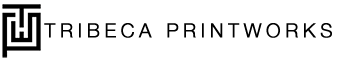03/05/2023
by Laura Gardiner
Studio Manager, Tribeca Printworks
How to Print Instagram Photos
Instagram is an excellent place to find aesthetic prints to hang around your home, office or dorm. More than 1 billion monthly active users post about their travels, get-togethers with family, adventures with friends and creative endeavors. You can print Instagram photos if you want to hold physical copies of your favorite memories or hang up a photo someone else has shared — as long as you are following Copyright rules.
Learning how to print Instagram photos opens numerous possibilities for decorating your surroundings. Take a look at the following steps on how to print from Instagram to savor life’s most share-worthy moments.
5 Steps to Printing Instagram Photos
Discovering how to print an Instagram photo is quick and easy. With a few clicks of a button, you can display your printed photo wherever you desire.
Take a look at the following five steps to print an Instagram photo.
Step 1: Import Your Image From Instagram
The first step in how to print an Instagram post is to save the image to your device. Instagram does not let you download another person’s content — or your own content after it’s posted — due to Copyright rules. The easiest way to save an image from Instagram is to take a screenshot. Crop your screenshot as necessary so that only the image you want printed is left. Use the same process to save an image from Instagram Stories. After screenshotting, crop out the username and reply button.
You can screenshot content using your phone or computer. If you use your phone, the screenshot will save directly to your camera roll, where you can crop out anything you don’t want to be included. If you screenshot the image on your phone, you may then want to upload it onto your computer and complete the rest of the steps from there. Working from your computer gives you more control and makes it easier to resize images.
You may also want to convert your image to a PNG file on your computer. Remember to name the file something you will remember. This simple step will help you locate your photo quickly, especially if you have a cluttered desktop.
Step 2: Visit the Tribeca Printworks Site
Once your photo file is saved on your computer, the next step is to visit Tribeca Printworks online to print out your chosen picture.
Click on the “Select Images” button at the bottom of the page. Your computer’s files will open up so you can choose the image you saved from Instagram. The picture you selected will upload to the website, and then you can edit its size.
Step 3: Choose an Image Size
Once your image is ready for sizing, the website will prompt you to pick your preferred photo printing dimensions. The printing sizes can range from as small as 6″x9″ to as large as 58″x96″. You can also create a custom size ratio if you want specific dimensions for your saved Instagram images.
One important factor to remember is that Instagram has a specific pixel limit for their uploaded images:
- Square images: 1080 x 1080
- Horizontal images: 1080 x 566
- Vertical images: 1080 x 1350
- Stories: 1080 x 1920
Based on Instagram’s pixel limit, you can use an online pixel-to-inches converter to help size your image. Tribeca Printworks will also show you which image sizes will work best for your photo.
Step 4: Choose a Medium and Paper Type
Choosing a medium for your image makes it come to life in your home, dorm or office space. Before checking out, you can choose between printing on canvas or fine art paper. Canvas printing gives your image a three-dimensional look, and you won’t need a frame to hang the image on your wall. The option of fine art printing offers a flat print of your photo that can fit any type of frame you choose.
You have many choices for printing on fine art paper, including Hahnemühle German Etching, Epson Luster Photo and Epson Metallic Photo Gloss. You can select your favorite finish to add more flair to your photos.
Step 5: Checkout
The final step to receive the photos you printed from Instagram is checkout. After adding your picture to your cart, consider creating an account. This short process allows you to save all the photos you’ve printed so far in case you need more copies in the future!
After you checkout, you’re one step closer to displaying your favorite photos from Instagram in any space you desire. Your treasured memories will hang where you can admire them without having to go online.
How to Print Photos From Instagram on Your iPhone
Printing pictures off Instagram yourself straight from your iPhone is easy. Have your screenshotted image handy, and follow these steps:
- Ensure your iPhone and your printer are connected to the same Wi-Fi network.
- Scroll through your camera roll, and find the image you want to print.
- Tap the share button on the bottom left of the image.
- Scroll down, and select “Print.”
- Find the printer you want to connect to.
- Customize preferences such as the number of copies, color, paper size and media type.
- Tap “Print” in the top right corner.
The whole process can take less than 10 minutes, and you can enjoy your Instagram photos in person in no time! This is a great method if you want to print many photos quickly.
Choose Tribeca Printworks for Your Photo Printing
Tribeca Printworks is here for all of your printing needs! Our easy photo uploading process makes it easy for you to select the sizing you need to fill empty walls around your home or workspace. We offer a wide selection of finishes to choose from for your image. Our many canvas and fine art printing options help your styling preferences to come to life.
If you are still determining which finish works best for your photos, visit our SoHo studio to see your options in person! You can see sample canvases and fine art printing samples in action to get a taste of your printing and framing options.
When you visit our studio in person, one of our experienced team members can walk you through a consultation process before you place an order. We can help you choose sizing and framing that fits your budget and needs so you are 100% satisfied with your new hanging art.
Contact us today with any questions about our printing services!
How Big Can I Print My Photos and Artwork?
So you want to print an image off of your phone, your DSLR, or *gasp* the internet! Maybe you’re trying to reproduce your original artwork? Your first question will most likely be, how big can I print this file? When faced with this question, we often respond with “how large is large for you?…READ MORE
by Laura Gardiner 04/16/2020
What Is The best Way To Print My Art and Photography?
How should I print my photos and artwork? You’ve come to the point in your artistic career where you’re ready to take it to the next level and start printing your work. Perhaps it is exporting those photos off your camera for the first time…READ MORE